Super Everdrive China Ver. Info
There is a video that I made about the Super Everdrive in my YouTube archive.
This was originally written in April of 2018. I have added some new information as of September 2021.
I avoided buying any flash drives for a long time because when I get access to piracy on a console, the breadth of choices for what to play can sometimes be paralyzing to me. I'm not sure why I have this problem really, because most of my systems are modded. Once I realized that, I decided it was time to go ahead and buy some flash drives. There's Chinese clone cards and then there's the official ones. The clones are very cheap while the originals really aren't. There's a lot of vitriol online regarding the clones, but my suspicion was that they are fairly comparable to the originals.
I purchased my Super Everdrive from Gamepad Boutique Store, however the exact item I bought is no longer listed.
Initial Impressions
The Super Everdrive is a little disappointing on first glance. I bought an Everdrive MD for Sega Genesis at the same time as the Super Everdrive. The Everdrive MD has a pretty impressive list of bonus features; it can run Master System games, 32X games (provided you have a 32X) and act as a BIOS so you can play out of region Sega CD games (this is incredibly unreliable, however). The Super Everdrive just plays SNES games that don't need co-processor chips. This isn't really a fair criticism; the fact that the Super Everdrive doesn't have any bonus features like that isn't really a knock against it. The Everdrive MD really only gets to do all that shit because Sega made such an ungodly mess of add-ons and adapters.
The fact that the Super Everdrive is limited to games without a co-processor can be a bit of a limiting factor, depending on what you're looking to play. If you're mostly interested in Nintendo titles released late in the system's life span like StarFox, Super Mario RPG, or Yoshi's Island then a Super Everdrive is probably not going to satisfy you as all of those games used a co-processor. If you're not familiar enough with the system to know which games are co-processor supported then checking out Wikipedia is a good place to start. Co-processors weren't just limited to later releases; Pilotwings, a launch title even used one.
Aside from co-processor games, the Super Everdrive should theoretically support all other SNES games. Of course, my weebshit taste in games immediately lead me to a headache. The first game I decided to try was Kyuuyaku Megami Tensei, an SNES upgrade of the original Megami Tensei games released for Famicom by Namco. Almost immediately I ran into what seems to be an issue with the Super Everdrive's firmware. When I tried to start the game, I saw the Atlus logo and then a quick flash of corrupted graphics followed by a black screen. The translation patch expands the ROM beyond the original size of the game, which is not a problem in and of itself. The untranslated ROM runs fine. I padded the ROM to 2.5mb using Lunar Expand and tried again. Same result. I noted that on the ROM loading screen it reads the ROM size from the header, which was still showing as a 2mb ROM. This seems to have some sort of an impact on how the Super Everdrive either loads the game or passes the data to the SNES. I patched the ROM to 4mb (which also updated the header to 4mb, with the Everdrive recognizing this fact), which the Super Everdrive then loaded and happily played. Note that I also ran into this issue with Aeon Genesis' English patch for Live A Live, again fixed by expanding to 4MB. So, there's something to look out for if a game seems to be incompatible.
The Hardware
The Super Everdrive arrived rather plainly, without a label and in a decent fascimilie of a Super Famicom/European SNES style cartridge. Most of the clones listed on AliExpress seem to have a label on them proclaiming them to be the "Super Everdrive China VER," but I guess the seller I picked was too cheap for a sticker. While this is a PAL style cartridge, it actually does have the cutouts for the cartridge slot nubs around the back so that it fits into US systems without any modification of the cartridge or console.
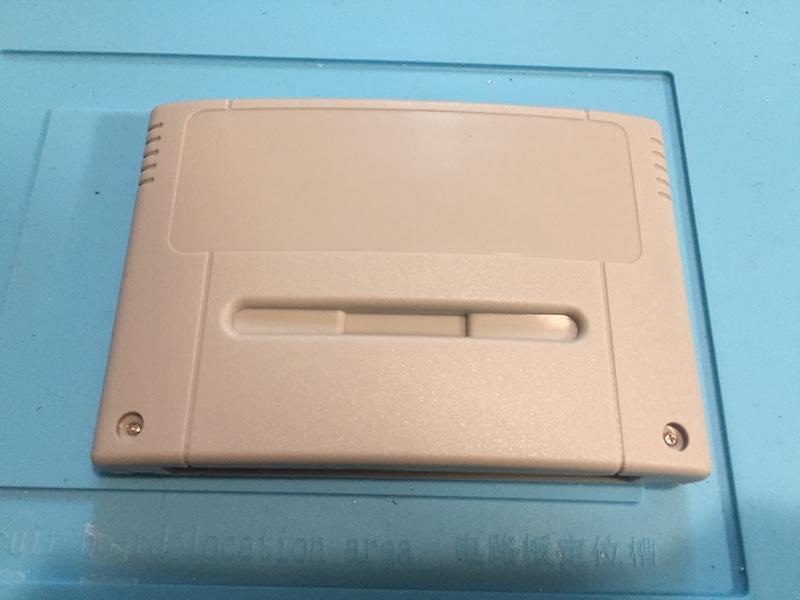
We can see here that instead of the Gamebit style screws they've gone with a standard philips head, which is a bit nicer to deal with when you're opening the cart up. I'm not sure how often I'd recommend doing so though, as the screws seem to be of a very light metal and potentially very easy to strip if you're the impatient type.

Up top we can see that we've got a blue LED which lights up when you're navigating menus or writing/erasing a ROM. Once you start a game the LED turns off. We've also got our SD card slot. I'm using a 32GB class 10 SanDisk micro SD card formatted to FAT32. I wasn't too sure if it would support this much storage since the cloned Everdrives are duplicating a rather old revision of the hardware, but it has no problems. Going back to the cart construction, the plastic is certainly lighter feeling than an official cart but the construction is good. The clips up top hold the cartridge together very well when the screws are removed, it's actually more difficult to separate the shell than official carts.
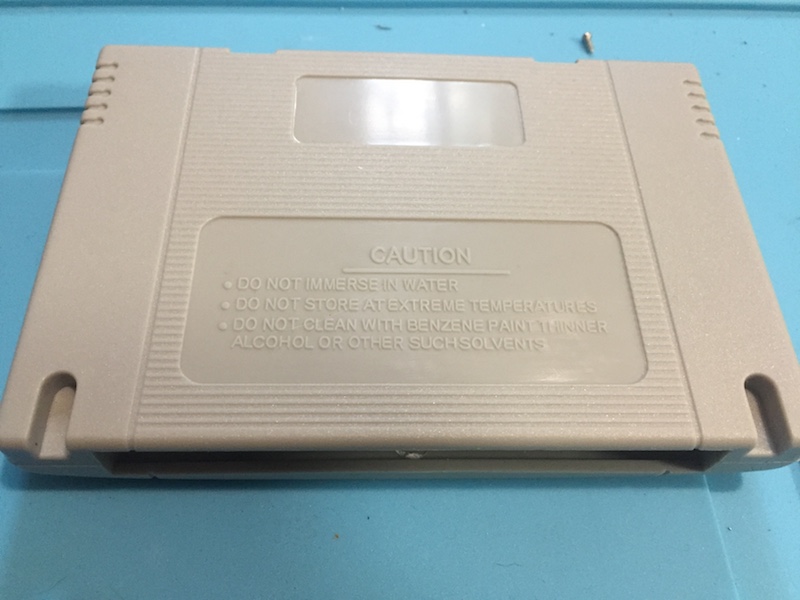
Around back we can see that we've got a faithful recreation of the back of a PAL cartridge, sans Nintendo logo/copyright text. Along the bottom you can see the cutouts in the back so it fits into a US system. Onto the juicy stuff.

Getting to the PCB, we can see that it's using an Altera FPGA (near the middle), which you can find in almost every single retro related piece of hardware. The current Chinese Nintendo 64 counterfeit cartridges also use Altera FPGAs to map the data on the EEPROM for the Nintendo 64 to access. Further down seems to be the EEPROM where the ROMs are loaded to from the SD card. We can also see that there is a voltage regulator, but I'm not about to poke the "wIlL fLaSh CaRtS kIlL mY sYsTeM??" bear.
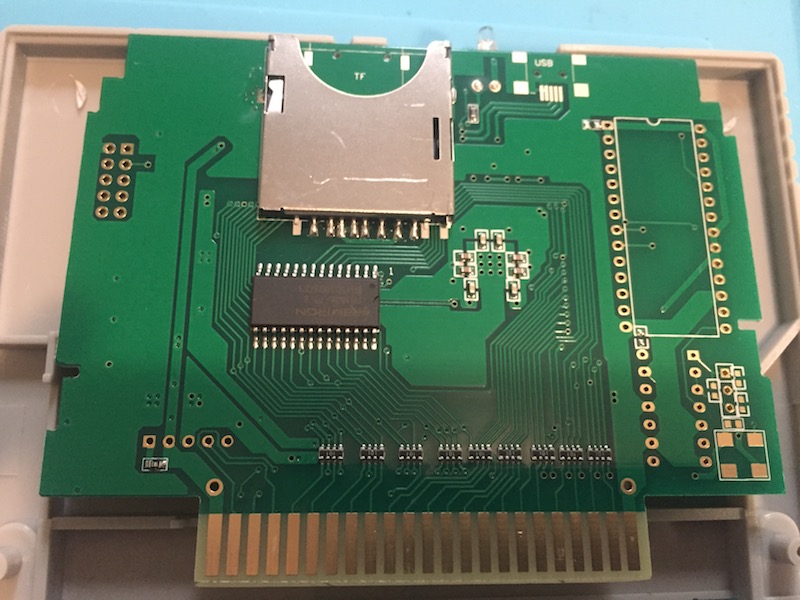
Around the back of the PCB we can see the SD card slot as well as an unpopulated USB header. I know that some Everdrives are sold with a USB connector, but I don't think I've ever seen a clone with USB. I'm not entirely sure of the purpose, I believe it's basically only something that homebrew developers would take advantage of. I'm not sure if this cloned card would have any sort of proper interaction with this USB port were you to solder one in
Of particular interest on the back is that unpopulated DIP spot. Remember earlier the talk of coprocessors? This is actually a slot for a DSP-1 chip. This is a rather simple coprocessor used in Pilotwings and Super Mario Kart. Basically, you can pilfer a DSP-1 from a real cartridge, drop a BIOS file for the chip onto your SD card and play DSP-1 games. I'm not sure if this feature would work properly on a clone cart, however. The list of DSP-1 games is so small (and they aren't terribly expensive) that it's not worth the effort in my opinion. I've got Pilotwings already and I'm not a huge Mario Kart guy so it's useless for me. I've seen some discussion online saying that installing a DSP-1 kills clones, however most of this was happening on the forums for the developer of the real Everdrive cards. They have rather harsh opinions on the clones and there seems to be a lot of inaccurate information posted about them on there. I suppose if I paid as much as a real Everdrive costs I'd also be rather angry about clones. On this side we can also see what I'm figuring is the FRAM used for holding game saves. The soldering on the SD card slot looks a little bit janky, but there aren't any cold joints and it all functions fine.
Using the Super Everdrive
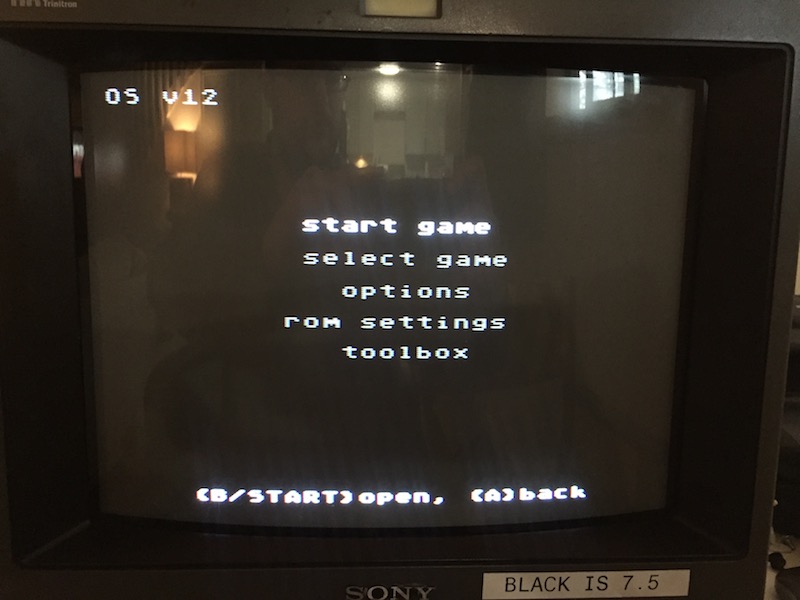
Using the card is pretty simple. Place some ROMs on your FAT32 formatted SD card, put it in the Everdrive and turn on your SNES. There is nothing additional required. Official Everdrives do have firmware updates that can be installed but note that the firmware on clone cards cannot be updated. Trying to do so will kill the card. I'm not sure if the Game Genie cheats actually work because I am too committed to gitting gud to use them. There really aren't a lot of options to change with the Super Everdrive. You can change whether the reset switch returns you to the game on the card or the Everdrive menu, but I just left it as is for returning to the Everdrive menu. Selecting start game loads whichever game you last wrote to the Everdrive (loaded games stay saved to the cart after power off) and select takes you to a file browser.
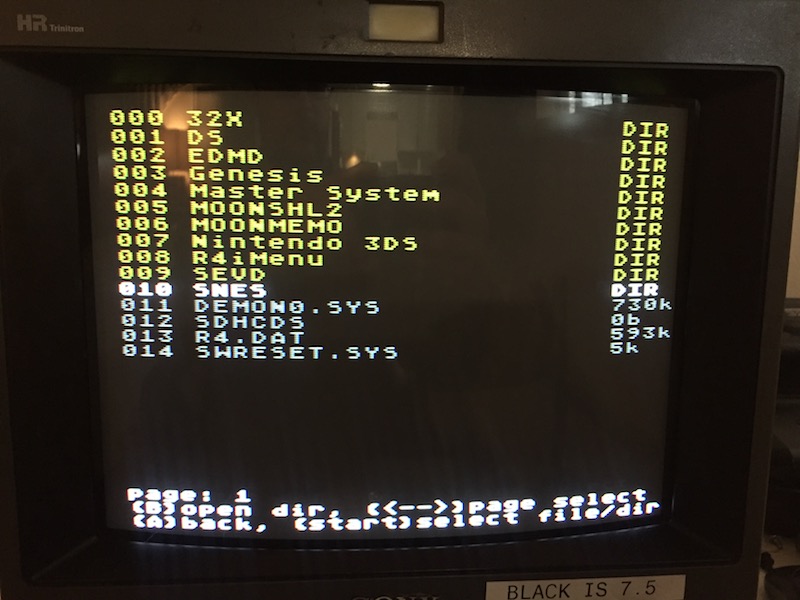
When you go to select a game the Everdrive loads the root of the SD card. You can organize this however you want. You can see that when I took this photo I was also using this micro SD card for my Everdrive MD and an R4i Gold DS card. This didn't cause any issues, but with SD cards being as cheap as they are now there's no reason to do this. Note that if you're the type who wants to just dump a full ROM set of a few thousand games onto this thing that there is a limit to how many files can be in one folder. The max that this device can handle is 200 files, so break them up alphabetically or however works best. The yellow text is folders, while white is single files.
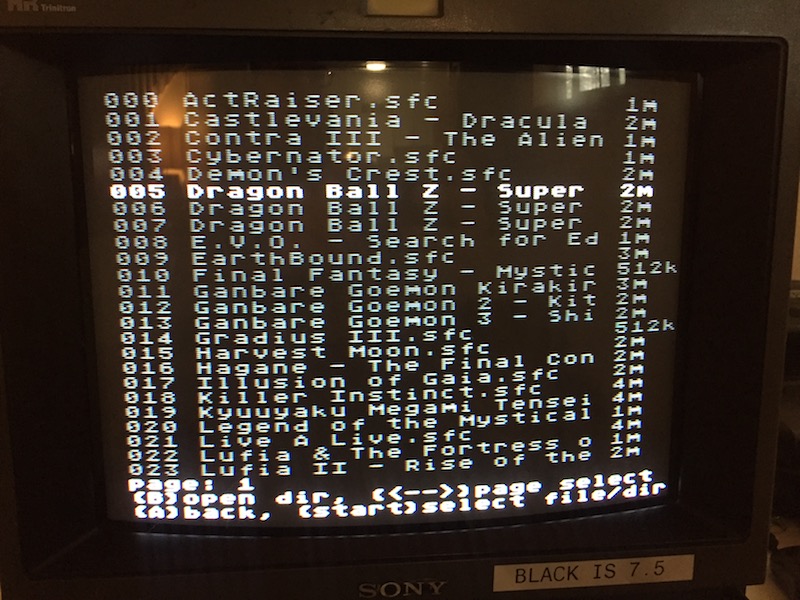
Going into my SNES folder, we can see the first page of my ROMs. Using left or right will show more of the files in the directory. Now, you can probably see an issue here. The available characters for game names is rather small. The Dragon Ball Z Super Butouden games are cut off so I can't see which one is 1, 2 or 3. This isn't an issue for the Everdrive MD as the Genesis runs at a higher resolution than the SNES, allowing for more text on screen. It would be nice if the titles scrolled, but they don't. This is something to keep in mind when naming your files. Along the right column you can see the ROM sizes (note the 4MB Kyuuyaku Megami Tensei and Live A Live).
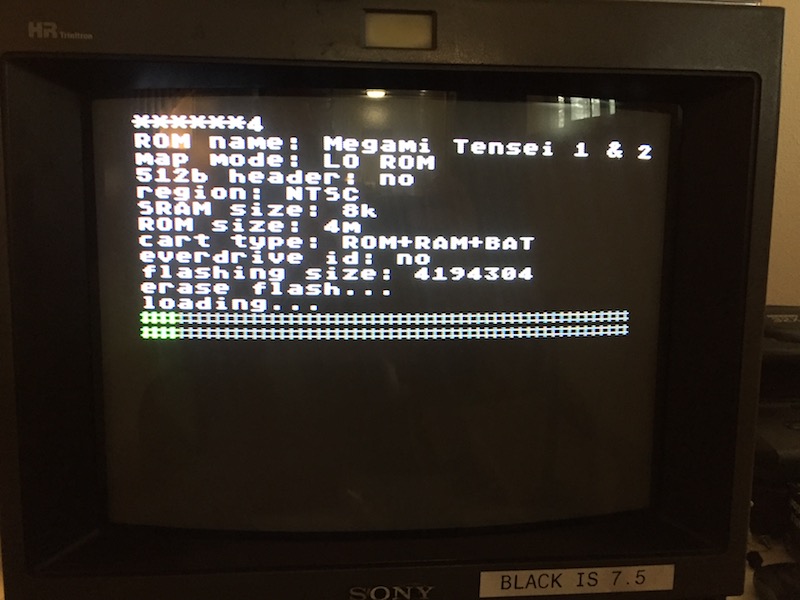
Once you select a game to play, you'll be greeted with a loading screen. The Everdrive will delete whatever game was previously on the EEPROM and backup the save data for that game to the SEVD folder on the root of the SD card. Then it copies the new ROM that you want to play and writes any save data for that game back to the Everdrive. The process takes about a minute or so, depending on the size of all of the data.
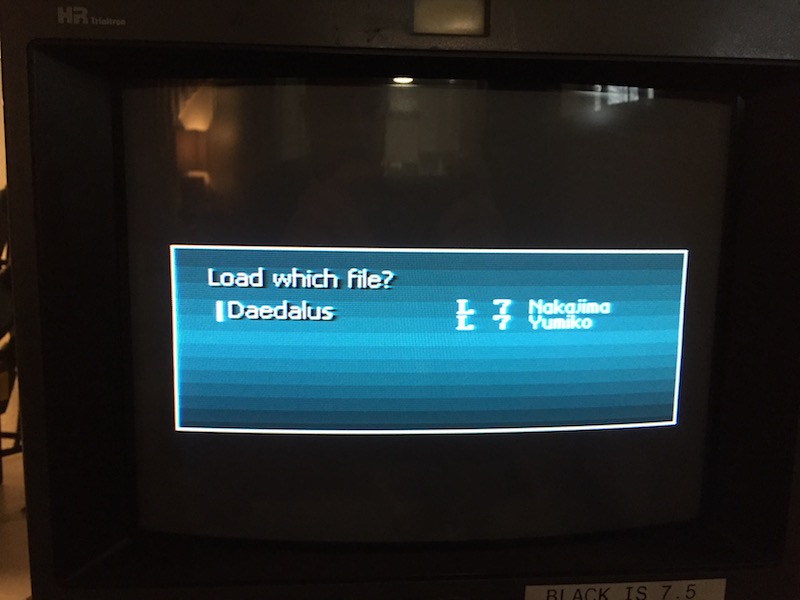
Finally, just a quick pic of my progress in Kyuuyaku Megami Tensei showing that the save/load function does work fine on the cart.
Final Thoughts
I think the Super Everdrive would be a good device for people who already have a fair amount of SNES games, most importantly those that have co-processors on the boards. If you purchase this and expect it to be a solution for playing all of the SNES games, you will be let down. You'd be missing out on Star Ocean, Yoshi's Island, Star Fox, Pilotwings.. If you understand that this device will give you access to most of the SNES library and fan translations then I think you'll be more than happy with the purchase. At this point I've owned this card for a few years and the need to pad some ROMs is really the only complaint that I can level at it. I've more than got my money's worth and I'll probably purchase another if and when this one stops working.
Pros
- The price
- Plays most of the SNES library
- Supports saving
- No more paying too much money for games that really aren't rare at all (EarthBound)
Cons
- Finnicky with fan translations and requires a little extra leg work
- Slightly annoying menu that doesn't show enough characters
- No support for co-processor games