Using OpenCore Legacy Patcher for macOS
When I started doing YouTube videos a few years ago I realized fairly quickly that I would need a much better setup for editing. At that time the Mac horde consisted of a late 2008 MacBook, an iBook G4, a G4 MDD and a 2006 or 2007 polycarbonate MacBook that has never really been used because it was given to me for free at a thrift store since they couldn't get past the password. It is terribly specced and I just never found a use for it. Since none of those were worth much, I settled on using my girlfriend's mid-2012 MacBook Pro.
Since I hadn't gotten a new computer in ~10 years at that time (it was 2018), I decided it was time to upgrade. I settled on an early 2013 retina MacBook Pro with a 2.8ghz quad core i7 and a 1GB GeForce GT 650M. While it was a 2013 it was by no means dated and is more than sufficient for the editing I was doing and as a daily driver. The specs were comparable or better than most of what Apple was offering as their entry level or midrange machines at that point and I figured I'd be good on OS upgrades for a while since it was a top of the line machine for its time.
Naturally, I was wrong and Big Sur dropped compatibility for the early 2013 retina MacBook Pro. This is incredibly baffling. It would be one thing if the 650M didn't support Metal... but it does. It's certainly not a RAM issue and it's definitely not a processor issue, so what gives? I genuinely have no idea why this model was dropped. My only guess is that it was simply a casualty because other people with this model might not have a GPU that supports Metal and it was done to simplify their listing of what models are compatible with Big Sur.
Below, you can see single core Geekbench scores and a range of models that are around the 2013 retina MacBook Pro - some of the company it keeps are 2014, 2015 and 2016 models that are compatible with Big Sur:
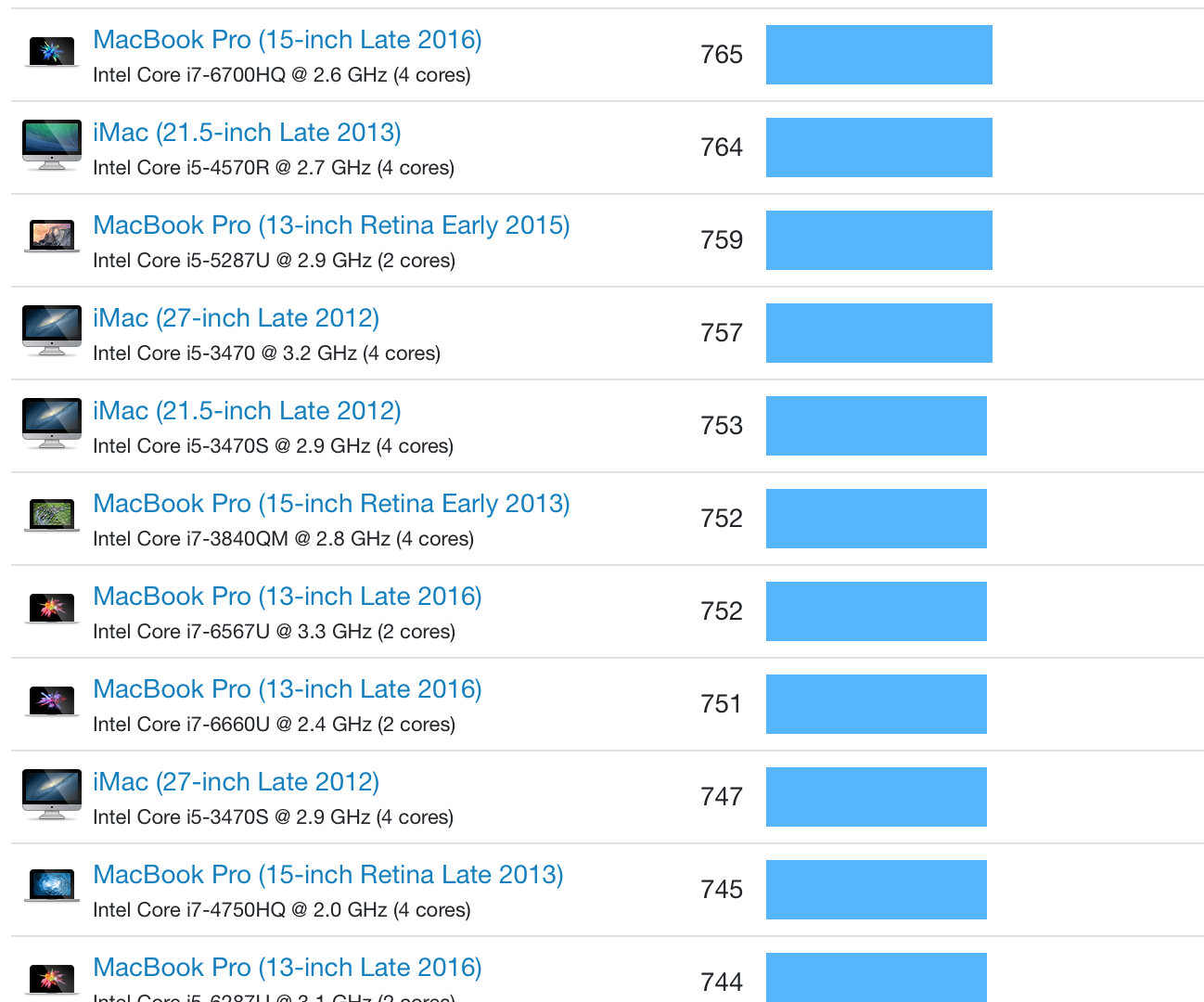
In the same vein, here are the multi core Geekbench scores. There's a 2020 model that's not far off from the 2013:
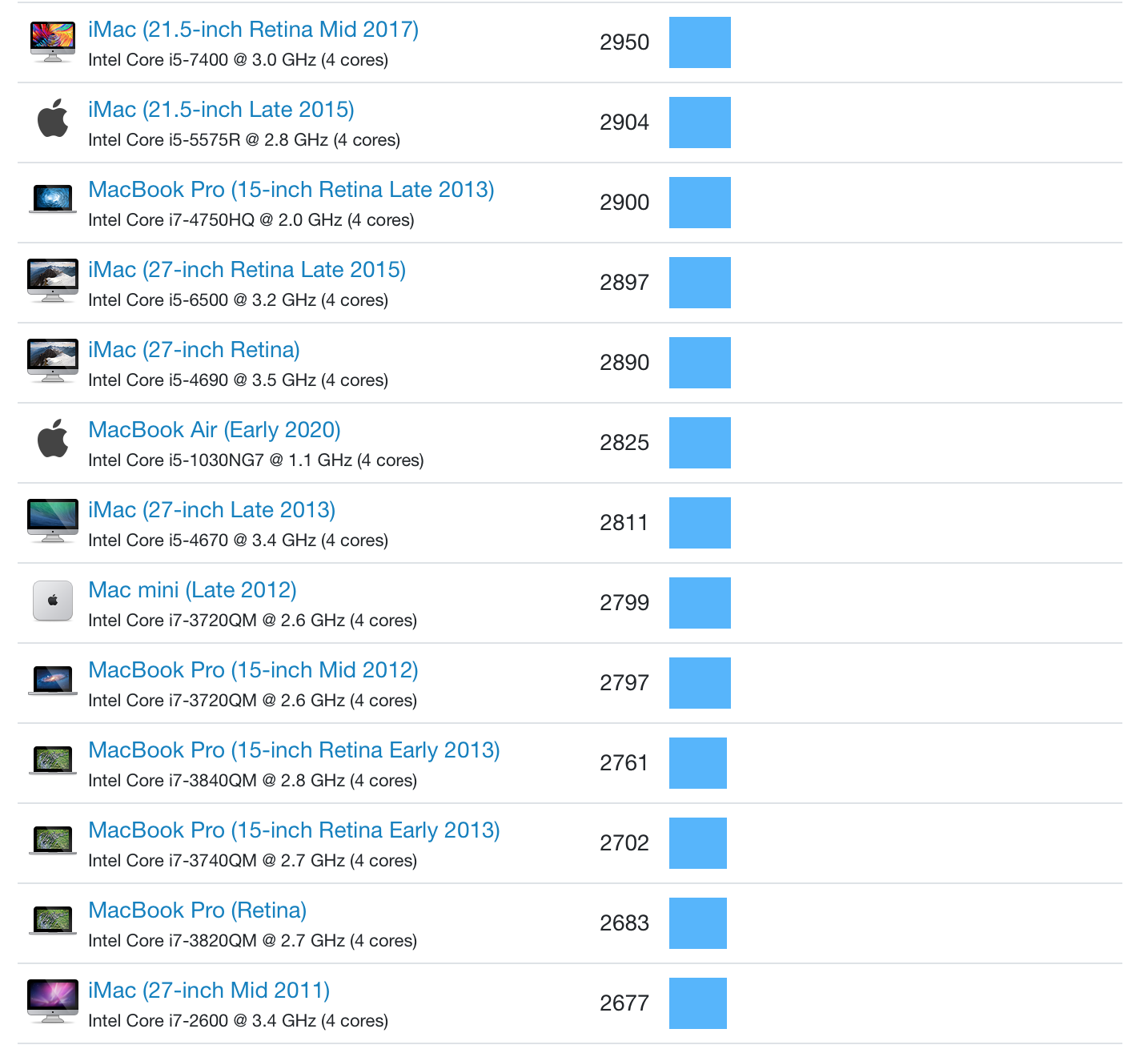
Almost immediately there was a very strong community effort to get Big Sur running on unsupported models. This is not the first time this happened in modern Intel Apple times, but it was certainly the most widespread; presumably because so many fully capable machines had been ditched for no discernible reason. Early efforts resulted in Patched Sur, which had some quirks to it. There was no support for patches directly from Apple and there were issues with wi-fi on some machines. Ultimately, I decided it didn't matter and just accepted that I was now running Catalina until 2028 when I decided that it was time to upgrade my hardware again.
My acceptance of Catalina was going alright until my interest in learning to code brought me to Swift. This would be okay except the latest version of Swift is only available on Macs running at least Big Sur. That's okay, I can just use an older version of Xcode and learn a slightly older version of Swift... but that's not okay either because while Apple provides an ebook called The Swift Programming Language to teach the ins and outs of the language, they only seem to make the most recent version of the ebook available. The book is available here, but the only version available to download is for Swift 5.5. I tried checking archive.org and searching around but it doesn't seem that anyone bothered to make any earlier versions available online.
This caused me to look into Patched Sur again, only to find that there is a newer better option called OpenCore Legacy Patcher. There is a wonderfully detailed step-by-step tutorial for getting everything up and running and to my amazement it works perfectly. OCLP also has beta support for Monterey, but I decided not to shoot for the moon and just work with Big Sur for the time being. Anecdotally, it seems like there are more people online complaining about issues with Monterey than I see with most macOS upgrades.
I was expecting some hiccups in the process, but there weren't any. I thought there would be some missing pieces or things out of place - I was thinking that this software might be spoofing a different model, but pulling up "About This Mac" lists out all of the correct details (this is listing Intel HD Graphics as the early 2013 is a dual GPU setup where the 650M only kicks in when needed to save power);

I was also able to update all of my apps through the App Store and I was able to run Software Update to grab a few things as well, so none of the quirks of Patched Sur were present. I was poking around looking for anything strange and I did stumble across one of the things that makes OCLP work;
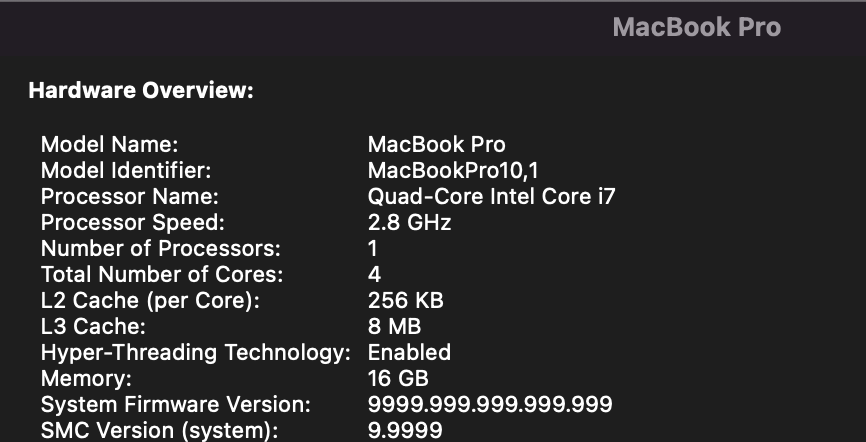
I can't imagine that my firmware or SMC firmware are actually at version 9999999999! I'm guessing this is the same logic as all of those poor souls that set their PS3 firmware to 9.99 and got banned used - you can't fail any firmware checks if your firmware version is always higher than what the system is looking for!
For the sake of curiosity, I wanted to see how the laptop looked on Find My. It correctly reports as a 15" MacBook Pro running macOS 11.6... it all seems good! Looking extremely closely (and this is not an issue), Find My still gives the laptop icon the wallpaper for Catalina! They must just have these icons saved for each model on the back end? Very curious either way! I would have thought they would just generate the icon based on the OS. The designs of the laptops aren't really unique enough to see them in the icon.
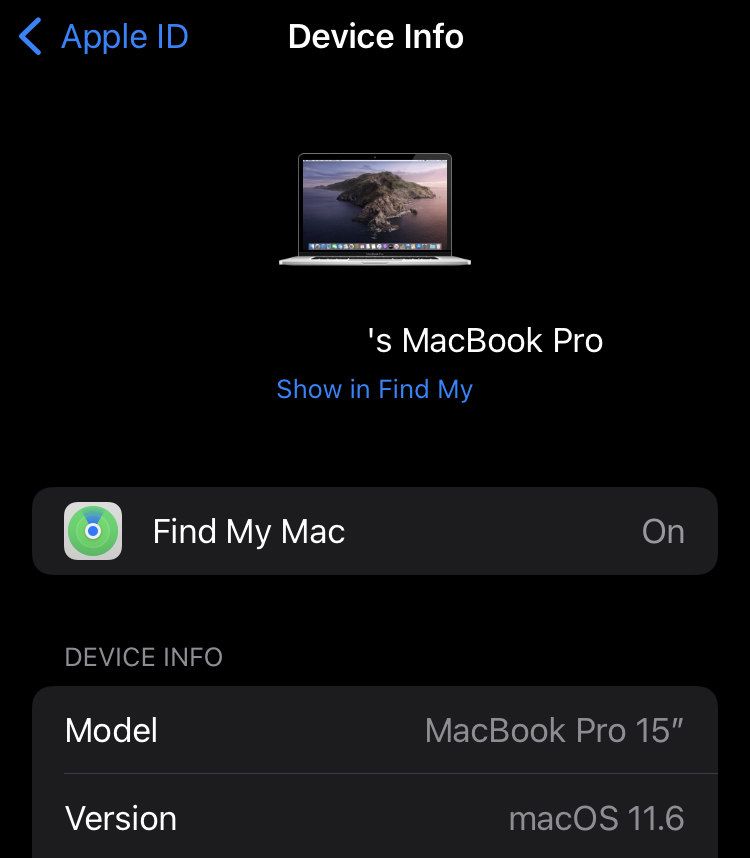
For the sake of comparison, this is what my work laptop looks like in Find My (this is a 2020 MacBook Pro that is fully Big Sur compatible);

That certainly is the worst variant of wallpaper available in Big Sur.
In summary, if you have any hesitations about OCLP... don't. It works flawlessly. You may want to consider your setup and any drawbacks (I have to imagine that without Metal acceleration performance could potentially be downgraded) and whether you have the technical knowhow or focus to carefully follow the process to install OCLP, but if you clear those conditions then you should probably do it. I am extremely grateful that this exists. The early 2013 retina is a really great and capable machine and I'm glad that I'll be getting more usage out of it. I'll certainly be keeping an eye on OCLP and switching over to Monterey once it's no longer listed as beta support.