Hey, I got some new records in the mail! That means it's time to listen and work on some game stuff.
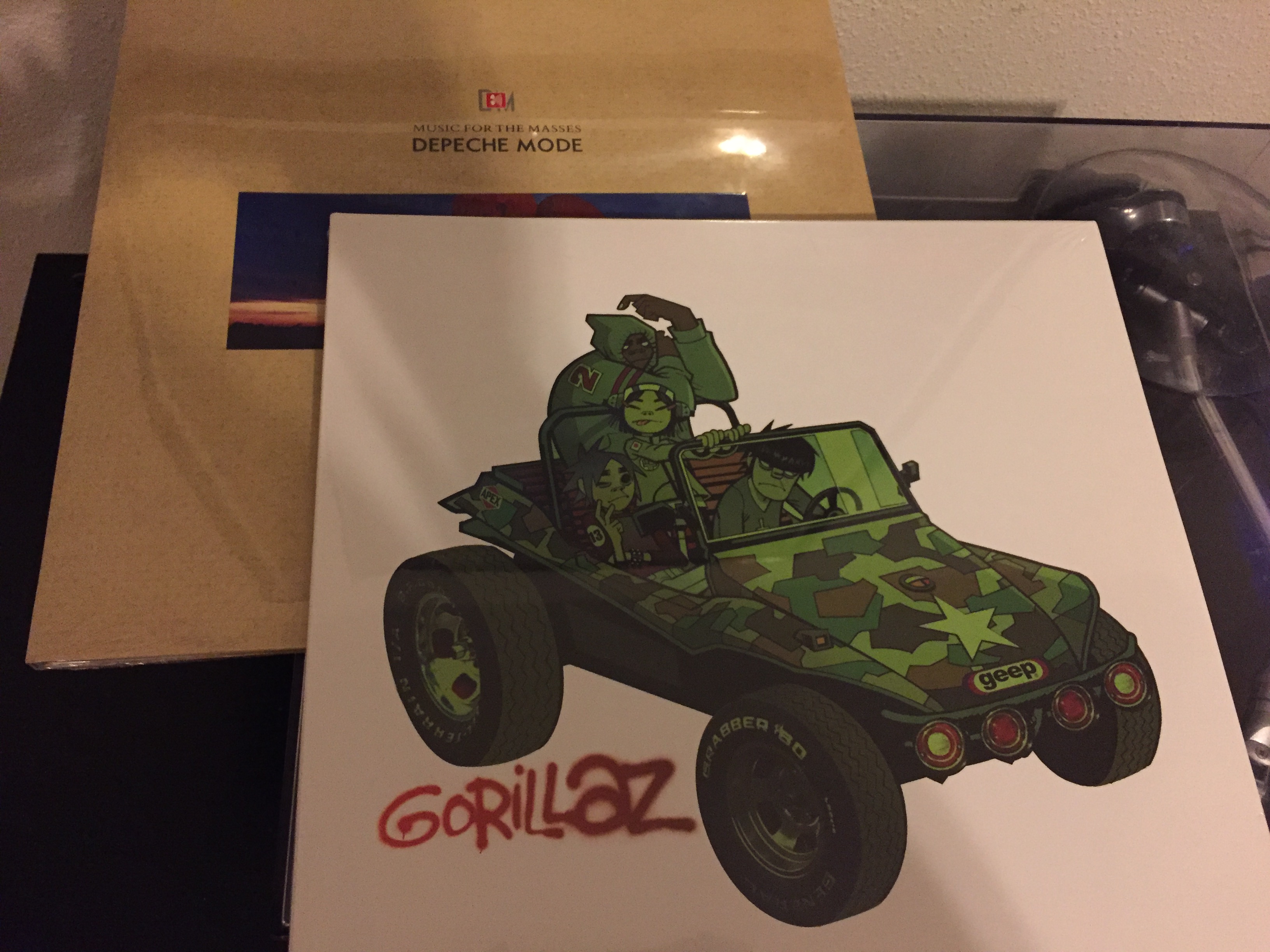
Gee Brain, what are we going to do tonight? The same thing we always do, try to make gaming related things more convenient. In this case, it means minimizing the delete/reinstall phenomenon of the PS4 as much as possible. I was intensely bothered by the PS4's 500gb HDD. Here's a list of my systems and their hard drives:
- Xbox - 500GB
- PlayStation 2 - 500GB
- Xbox 360 - 500GB
- PlayStation 3 - 650GB
- PlayStation 4 - 500GB
Absolutely ridiculous, especially considering you have to install all of your PlayStation 4 games. It's honestly one of the things that kept me away from an Xbox One. I figured Microsoft would've learned to have a user upgradeable hard drive, but no. Not even for the Xbox One X. I'm not really counting the Xbox 360 as user upgradeable because it was but only if you bought a Microsoft hard drive or bought a specific model of drive that you could flash with the appropriate firmware.
Anyhow, while Sony was nice enough to continue on with the PS3's ability to accept user hard drives there are some unfortunate limits. Namely that you're limited to a 2.5" HDD with a maximum height of 9mm. Which means if you're on the market for a drive the biggest that you can get right now is a 2TB drive. Not bad really, it's four times the size of the drive that most PS4s come with. But... I dunno, that just wasn't enough for me naturally.

Here we have our subject, a 4TB Seagate Barracuda with a 15mm drive height. Now, I had read about this some online. I slightly misunderstood what exactly needed to be done to get the drive into the console. What I mean by slightly is that I completely misunderstood. I wasn't in over my head, I just didn't realize that I would be needing my precision tools. What I mean by precision tools is some big ass gnarly fucking tin snips.

Oh, yeah. If you do this, you're voiding your warranty.
If you're still feeling brave.. there's some stuff you need. It's all going to come from Sony instead of a variety of sketchy websites for once.
- Sony's guide to upgrading your PS4 HDD
- Replacement PS4 System Software - A couple of notes here. Ths should match the version of your backup. One other thing to note, you don't want the upgrade file at the top of the page. You need the full reinstall software towards the bottom. I did this on 5.50 and the size of the file was around 940mb.
- Your 15mm 2.5" replacement drive of choice
- Your big ass gnarly fucking tin snips
- A drive to back up your current PS4 HDD (if you want to)
Anyways, I'm going to skip the details already laid out in Sony's guide. So, ideally you're at the point where you have your backup and you've got the HDD cover of your system off. Now you've laid eyes on your obstacle. Some nice metal shielding currently blocking your PS4 from accepting this glorious 4TB of space. See, this is where I was confused. In my reading about getting a 15mm drive in the PS4 I thought it meant that you just had to modify the caddy for the HDD. So I took the old HDD out of the caddy and bent part of it out of the way and got the new drive situated and quickly discovered there was no way in hell it was going in and that I had to cut half of the shielding away.
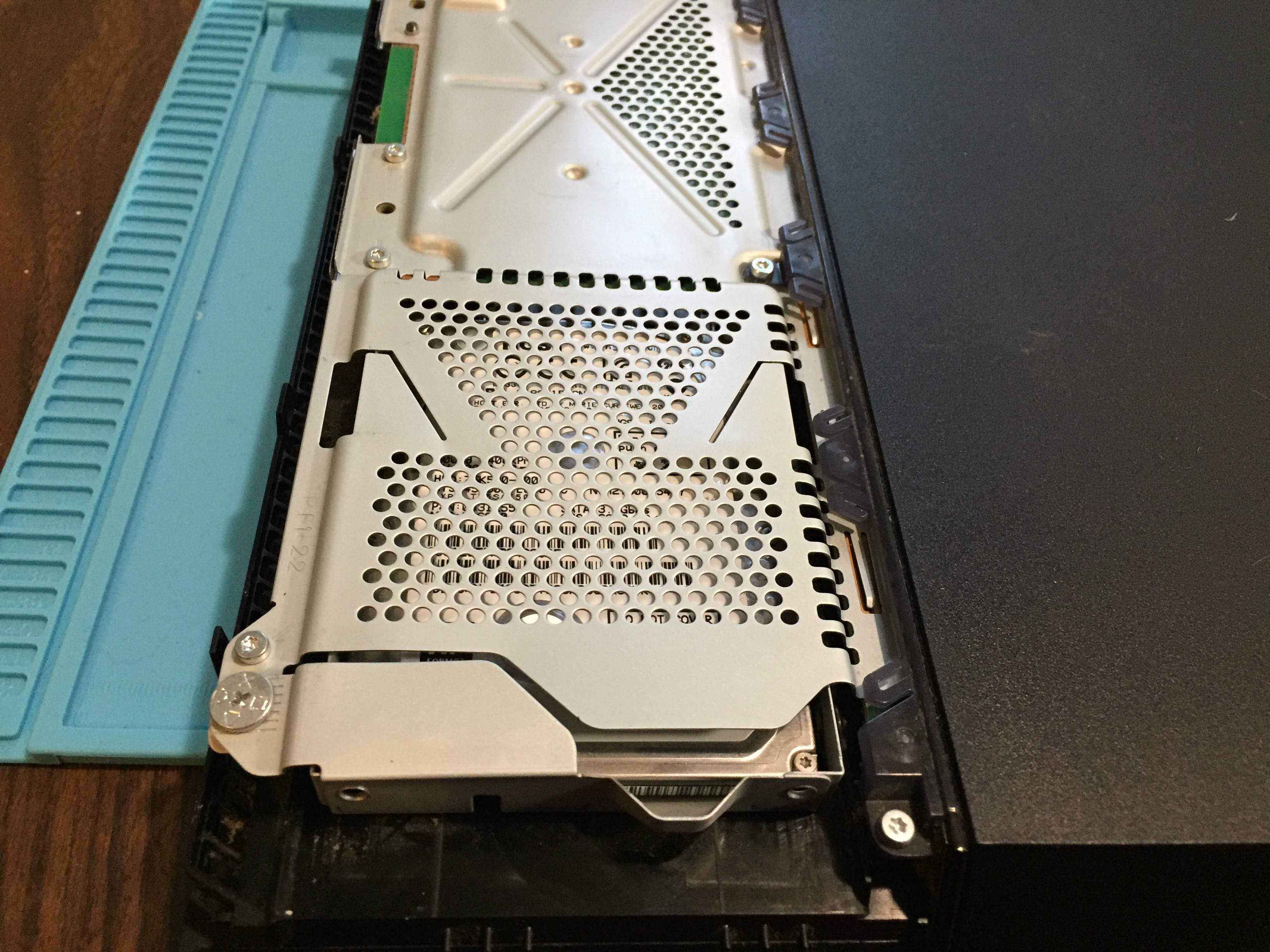
This is what you're looking at. You'll need to unscrew the Torx screw near the screw with the controller button icons on it. If you're a bit dense, you'll need to unscrew that button icon screw as well as take the current HDD out. You're basically going to cut an L shape from the right hand side to the middle part of the console and lift that entire piece away so that you can put your new 4TB drive in. I would recommend being careful of those plastic clips along the right hand side. I didn't have any issue with them, but they look like they're fragile. Don't tempt fate and break one; just be careful.

Once you've cut away that shielding, just plug your HDD into the SATA connector. I did add some happy little electrical tape along the front of the drive and the back to hold it a little bit, but I believe that the HDD cover would do it sufficiently. I just wanted the drive to be more secure. It made me feel more secure. Plug your PS4 back in, turn it on, do the safe mode thing and get the replacement software installed. It'll reboot at least a dozen times and then you can restore your backup and enjoy an appropriate amount of space. I mean, DOOM is almost 80GB with all of its updates installed. It's insane.
Then, behold your work and start installing games to your heart's content.
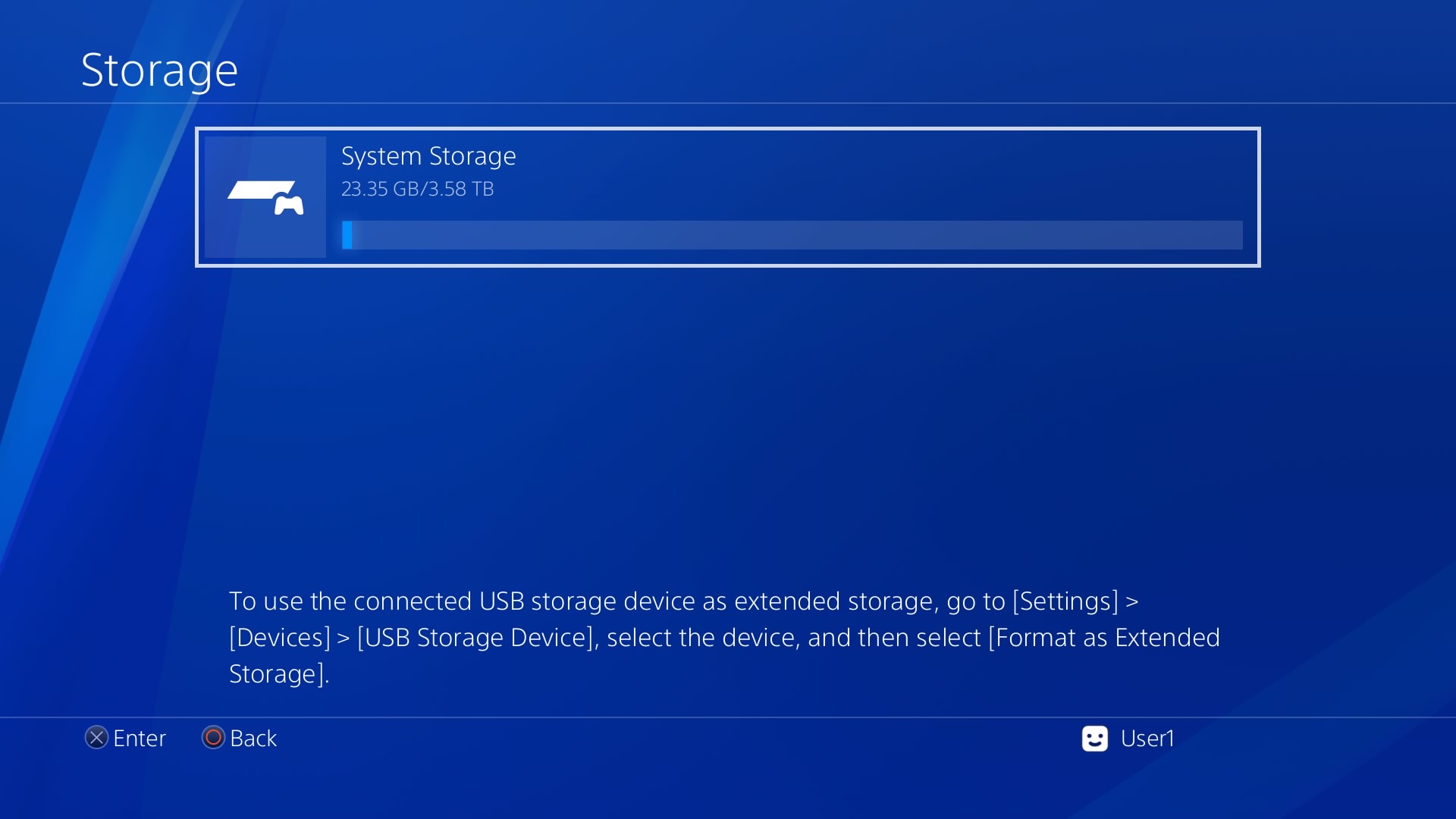
BONUS! Gorillaz Vinyl Impressions
The first Gorillaz album has been a favorite of mine for a very long time. I remember when Clint Eastwood came out and that song was EVERYWHERE. It was insane. The first album has always been my favorite (sorry, Demon Days fans) and I saw that Parophone recently reissued the album on vinyl. I wasn't expecting any great sonic revelations, as the album has always sounded good. Truthfully I was just expecting the same old CD master from 2001 pressed to vinyl. That doesn't seem to be the case, though. The CD of this album always sounded good and the vinyl does as well. Instruments are very well separated and vocals stand out well. I'm impressed, usually I don't buy records just to have them. I want something that will be an improvement on what I had heard before. I hadn't read any opinions on this pressing, and it was sort of an impulse buy. Recommended!
